 |
| This was my first attempt at scanning, adapting and arranging my motifs on Photoshop. As you can see, I began with quite a chaotic layout, and then once I understood the process, I started to refine my motif selection/positioning. |
 |
| My first attempt at a repeat print. Although I thought it was an interesting initial outcome, I didn't like the amount of negative space in between the motifs. |
 |
| I experimented with using slightly more abstract motifs, and began arranging them in a 'uniformed' layout. I also started repeating particular shapes in the same tile in order to see how this changed the composition. |
 |
| The outcome was much more geometric, but I still didn't like the amount of space left in between motifs. |
 |
| I began to try less refined layouts, creating layered chaos with flowers and leaves. The colour scheme of this 'tile' is much more neutral, only giving emphasis with pops of colour in certain regions. I believe this will add depth to the repeated outcome. |
 |
| I liked the natural layout, and how the plants seem to merge together. Its harder to spot the repeat in this print as well which I consider as a positive. |
 |
| I started to consider backgrounds, and how this changes the mood of the motifs. By keeping the background muted, It keeps your eye drawn to the objects within the print. |
 |
| The blue seems to contrast well with the bright colours, creating a slightly tropical theme. |
 |
| I concentrated specifically on flowers and fruit in order to create a softer composition. I also concentrated on the size of the motifs in order to draw attention to different aspects. |
 |
| The outcome is quite subtle, allowing the leaf-like motifs to be the focal point. |
I feel like this process has made me slightly more confident with drawing, as even the most simple motifs can be layered up to create interesting and complex outcomes. It was interesting to experiment with different medias, yet I found Gauche was the best suited to my colour scheme as it's vibrancy was maintained when scanned in to be edited on Photoshop.
I chose mainly botanical forms to concentrate on as I thought it would be interesting to use 'artificial'/vivid colours in order to contradict their natural state.
Moving forward, I need to concentrate more on the colour scheme of my prints, as I currently don't think they represent the tone that I intend to work towards. Maybe using darker background/gradients will move me in this direction. I also intend to produce slightly more abstract prints, as this relates better to my 'theme', and will create outcomes that are dramatic rather than delicate.











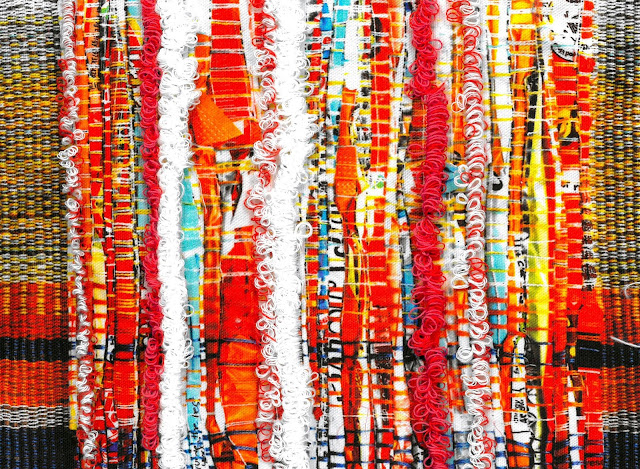
Comments
Post a Comment